Introduction to NeST Registration
The National e-Procurement System of Tanzania (NeST) facilitates electronic registration for entities involved in public procurement, allowing them to manage tenders, contracts, payments, and auctions. Designed and maintained by the Public Procurement Regulatory Authority (PPRA), NeST enables streamlined access for organizations seeking to participate in Tanzania’s government procurement processes. Whether you’re a consultant, contractor, or service provider, NeST provides a digital platform to register, view tenders, and submit offers.
In this guide, we’ll take you through the NeST registration process, outlining each step, the requirements, and the fees associated with registration. Let’s get started!
Step 1: Accessing the NeST Registration Page
To begin the registration process:
- Visit the NeST website: NeST Registration.
- Once on the main page, select the “Register” option prominently displayed.
- Choose your country of registration if you’re based outside Tanzania, or select Tanzania if registering locally.
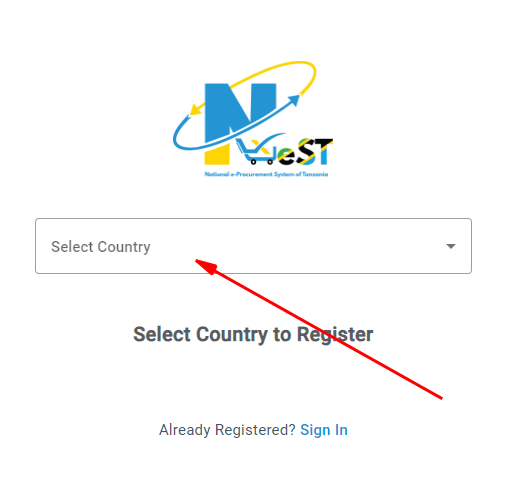
Step 2: Filling Out Basic Registration Information
After selecting your country, you’ll be prompted to enter basic details. This initial phase involves:
- Business/Organization Name: Enter the legal name of your organization.
- Contact Information: Provide a valid email address and phone number to receive further registration communications.
- Physical Address: Include your organization’s address in Tanzania (or your country of operation).
- Primary Contact: Details for a main point of contact, such as a procurement manager or director.
Ensure all information is accurate to prevent registration delays.
Step 3: Uploading Registration Documents
NeST requires specific documents for verification:
- Certificate of Incorporation or Business Registration document.
- Tax Identification Number (TIN) certificate.
- Proof of Location: A utility bill or lease agreement may be required.
- Past Contract Performance Records (optional but recommended): Demonstrates prior experience with public procurement.
Prepare these documents in PDF format, as they will need to be uploaded to complete registration.
Step 4: Reviewing Registration Fees
Registration fees vary based on the organization type and the services sought:
Check the NeST website for any updates on registration costs.
Step 5: Completing the Online Registration Form
The online form includes several fields:
- Category Selection: Choose categories relevant to your services, such as goods, works, consultancy, or non-consultancy.
- Tender Preferences: Indicate if you’d like alerts for specific tender types (e.g., open tenders, restricted tenders).
- Login Credentials: Create a username and password that you will use for future logins.
Once all information is complete, review each section to confirm accuracy.
Step 6: Submitting the Registration Form and Payment
- Submit Your Form: Click “Submit” at the bottom of the page to send in your completed form and documents.
- Payment Processing: After submission, proceed to payment. NeST provides various payment options, including bank transfer, mobile payment (M-Pesa, TigoPesa), and online card payment.
Upon successful payment, you will receive a confirmation email with your registration details.
Step 7: Logging into Your NeST Account
After completing registration and payment:
- Go to the NeST Login Page.
- Enter the username and password created during registration.
- Upon successful login, you can access your dashboard to explore tenders, submit offers, and manage procurement activities.
For first-time users, NeST offers a video guide and tutorials to help you navigate the platform efficiently.
Step 8: Verifying Your NeST Registration
To verify your registration:
- Visit the Document Verification page on the NeST website.
- Enter your unique registration number and other relevant details.
- Click “Verify” to confirm that your registration is active and valid.
Verification ensures that you’re correctly listed and eligible to participate in tender submissions.
NeST Features and Additional Services
As a registered entity, you gain access to valuable procurement features within NeST:
- e-Submission: Submit bids and offers directly through the platform.
- Tender Alerts: Receive notifications for new tenders relevant to your services.
- Annual Procurement Plans: Access published procurement plans by various entities.
- Awarded Contracts: Review information on contracts that have been awarded to other firms.
- Mobile Access: Download the NeST mobile app for convenient on-the-go access.
To install the NeST mobile app, download it from either the Google Play Store or the Apple App Store.
Frequently Asked Questions (FAQs)
What are the main requirements for NeST registration?
To register on NeST, you need a valid organization registration document, tax certificate, and accurate contact details. Additional supporting documents may enhance your profile.
How much does NeST registration cost?
The initial registration fee is TZS 100,000, with an annual subscription fee of TZS 50,000. Other services may have additional costs.
How do I login after registration?
Use your username and password created during registration at the NeST login page.
Conclusion
Completing your NeST registration is the first step toward streamlined participation in Tanzania’s public procurement sector. With user-friendly features, mobile accessibility, and comprehensive services, NeST simplifies procurement for organizations of all sizes. Take advantage of Tanzania’s e-procurement advancements—register on NeST today and explore the vast opportunities within the public procurement sector.
For more information, visit the NeST website or contact the Public Procurement Regulatory Authority at +255 (0)26 296 3854 or [email protected].
Go to our Homepage To Get Relevant Information.
