Introduction to NeST Login and NeST Tanzania Login
NeST (National e-Procurement System of Tanzania) is an electronic procurement platform designed to streamline various public procurement procedures. It supports e-registration, e-tendering, e-contract management, e-payment, e-catalogues, and e-auctions. With NeST, users can manage procurements related to Goods, Works, Consultancy, Non-Consultancy, and Disposal of assets. The system also includes user registration, tender notification, submission, and evaluation, contract awarding, and payment processing.
For those involved in Tanzanian procurement, understanding how to log in to the NeST system is essential for accessing its resources. This post provides a complete guide to the NeST login process, account setup, password recovery, and other useful information for navigating NeST in Tanzania.
How to Access the NeST Login Portal in Tanzania
To access NeST, you can visit the official NeST login page through this link: NeST Login. The login portal is designed for registered users, such as procurement officials and tenderers, who can manage procurement processes directly within the system.
- Visit the Login Page: Go to https://nest.go.tz/login.
- Enter Your Credentials: Use your registered email address and password to sign in.
- Secure Access: Ensure you’re accessing NeST over a secure network to protect your login credentials.
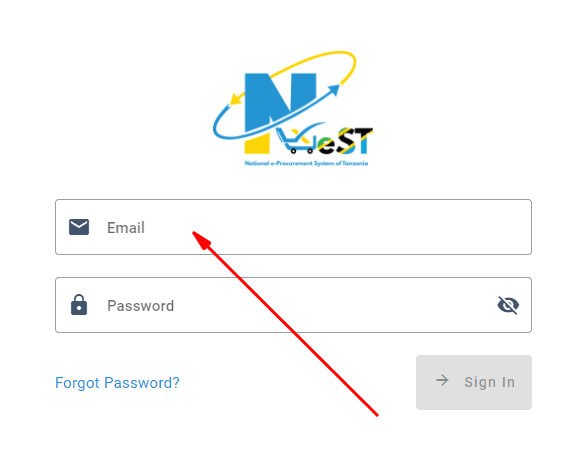
Step-by-Step Guide to NeST Login Account Creation
To access NeST’s comprehensive procurement tools, you must create an account if you’re a new user. Follow these steps for creating a NeST login account:
- Navigate to the Registration Page: Go to https://nest.go.tz/register.
- Select Country: Choose your country to continue with the registration.
- Enter Required Information: Provide your full name, organization details, email, and other requested information.
- Create a Password: Choose a strong password for your account.
- Submit and Confirm Registration: After entering all required information, submit the form. You may receive a confirmation email to verify your account.
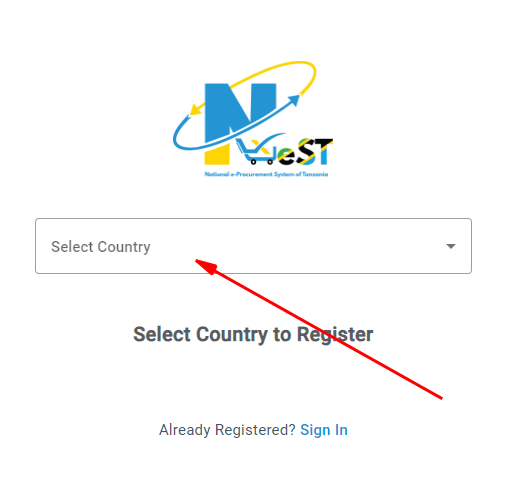
Tip: Ensure all information provided during registration is accurate to avoid issues during future logins or account verification.
Forgot Your NeST Login Password? Here’s How to Reset It
For users who may have forgotten their NeST login credentials, there’s an option to reset your password securely:
- Go to the Password Recovery Page: Visit https://nest.go.tz/forgot-password.
- Enter Your Registered Email: Input the email address linked to your NeST login account.
- Check Your Email: You’ll receive a password reset link. Follow the instructions to create a new password.
Resetting your password through the official NeST website is safe and ensures continued access to your account.
NeST Login Portal Features and Services
The NeST login portal offers several features to support Tanzania’s e-procurement needs:
- E-Tendering: Through NeST, registered users can access tender information, submit applications, and view awarded contracts.
- E-Contract Management: Manage contracts online, from award to fulfillment, ensuring transparency and streamlined workflow.
- E-Payment: Conduct payments electronically within NeST to simplify financial transactions.
- E-Auction and E-Catalogue: Participate in asset disposal and access catalogs for easy procurement management.
- Mobile App Access: Users can also download the NeST mobile app for convenient access to tender information and submissions on mobile devices. Download links are available for Google Play and App Store.
These features are designed to enhance the efficiency and transparency of public procurement in Tanzania.
Accessing Various NeST Resources via NeST Tanzania Login
The NeST platform serves as a one-stop shop for managing public procurement activities in Tanzania. Here’s how to access various NeST resources:
- Current Tenders: Access a list of ongoing tenders here, where you can filter by tender category, procuring entity, and dates.
- Annual Procurement Plans: View procurement plans published by procuring entities here.
- Opened Tenders: Explore opened tenders for specific procurement needs here.
- Awarded Contracts: Access detailed information on awarded contracts for better market insights here.
Using these resources, users can stay updated on current procurement opportunities and requirements in Tanzania.
Contact Information for NeST Assistance
If you need help or have questions about NeST, the Public Procurement Regulatory Authority (PPRA) offers various contact points across Tanzania:
- Head Office:
Public Procurement Regulatory Authority, Tambukareli Dodoma,
3 Ununuzi Street,
P. O. Box 2865,
41104 Dodoma, TANZANIA
Email: [email protected]
Phone: +255 (0)26 296 3854
Zonal Offices:
- Lake Zone – Mwanza, Email: [email protected]
- Northern Zone – Arusha, Email: [email protected]
- Southern Highlands Zone – Mbeya, Email: [email protected]
- Southern Zone – Mtwara, Email: [email protected]
- Central and Western Zone – Tabora, Email: [email protected]
- Coastal Zone – Dar es Salaam, Email: [email protected], Phone: +255 (0)22 212 9317
Benefits of Using NeST for Public Procurement in Tanzania
Using the NeST login platform offers several benefits to government agencies and registered users:
- Transparency: The digital procurement system ensures that all transactions and procedures are logged, accessible, and auditable.
- Efficiency: E-registration, e-tendering, and e-payments simplify the procurement process, allowing users to focus on core activities.
- Inclusivity: NeST has features tailored for special groups, including women, youth, the elderly, and individuals with disabilities, supporting inclusive public procurement.
These benefits align with Tanzania’s mission to advance public procurement through technology and transparency.
Frequently Asked Questions (FAQs) about NeST Login and Registration
Q1: Who can use the NeST system?
A1: NeST is open to government officials, procurement officers, and registered tenderers who wish to participate in Tanzanian public procurement.
Q2: How can I recover my NeST login password?
A2: You can reset your password by visiting the forgot password page and entering your registered email.
Q3: What should I do if I have issues with my account?
A3: Contact PPRA directly at [email protected] or call +255 (0)26 296 3854.
Conclusion and Next Steps
NeST (National e-Procurement System of Tanzania) is a powerful tool for managing public procurement efficiently and transparently. Whether you’re a government official or a registered tenderer, understanding how to access NeST login resources will streamline your procurement activities. For support, refer to the contact information above or reach out via the official website.
Go to our Homepage To Get Relevant Information.
